Payment gateway overview
Integrate with CodePay (Omini payment gateway provided by CodePay)
CodePay payment gateway is a service that helps merchants initiate online, in app, and face-to-face payments. It does not directly participate in the flow of funds; Typically, it is a network server connected to a merchant's website or POS system. CodePay combines the payment gateway and payment processor of banks/acquirers, as well as the functions of risk management systems and acquirers. This makes CodePay a full stack payment service provider. Merchants can quickly and safely use global payment services by integrating CodePay's payment capabilities.
Development guidelines
Pre-development
This part will introduce what merchants need to do before development, including what parameters need to be applied and how to configure the development, as well as what kind of access products to choose according to their own business scenarios.
What parameters need to be applied
appid
gateway_rsa_public_key
merchant_no
store_no(if required)
Development configuration
Upload app_rsa_public_key
Getting access authorization for the API
Other preparations
Apply for payment activation and configure a settlement account at the bank/acquire/processor (if required)
Select Payment Scenario
Offline store payment
Store have scanning device such as code guns/camerasStore have display screen device
ISV configuration
If you are a service provider, you can log in to your ISV platform to create merchants/stores and create and configure payment applications. The following are some screenshots of the operation interface.
1. Merchant registration
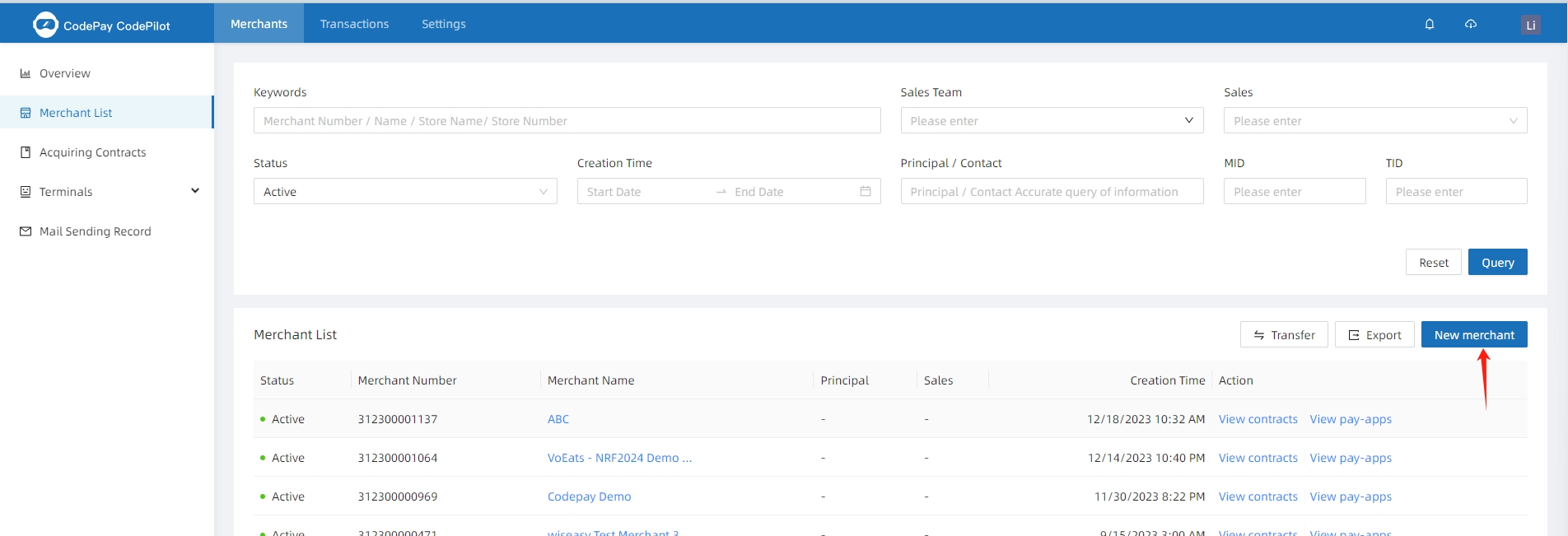
2. Add payment application
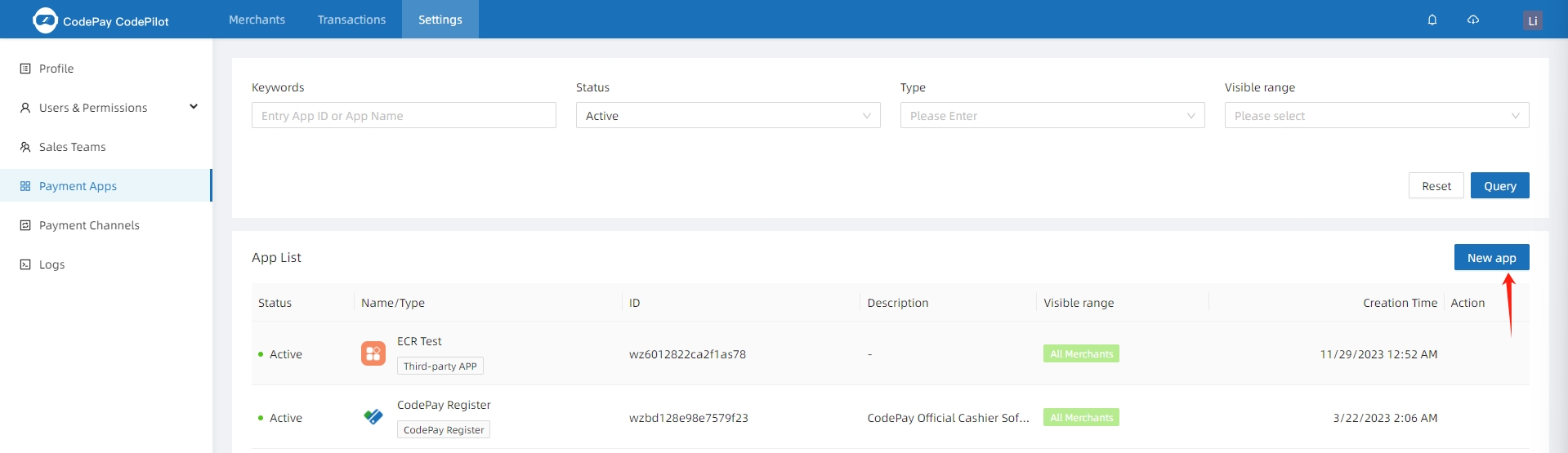
3. Get "gateway_rsa_public_key" and "gateway_url"
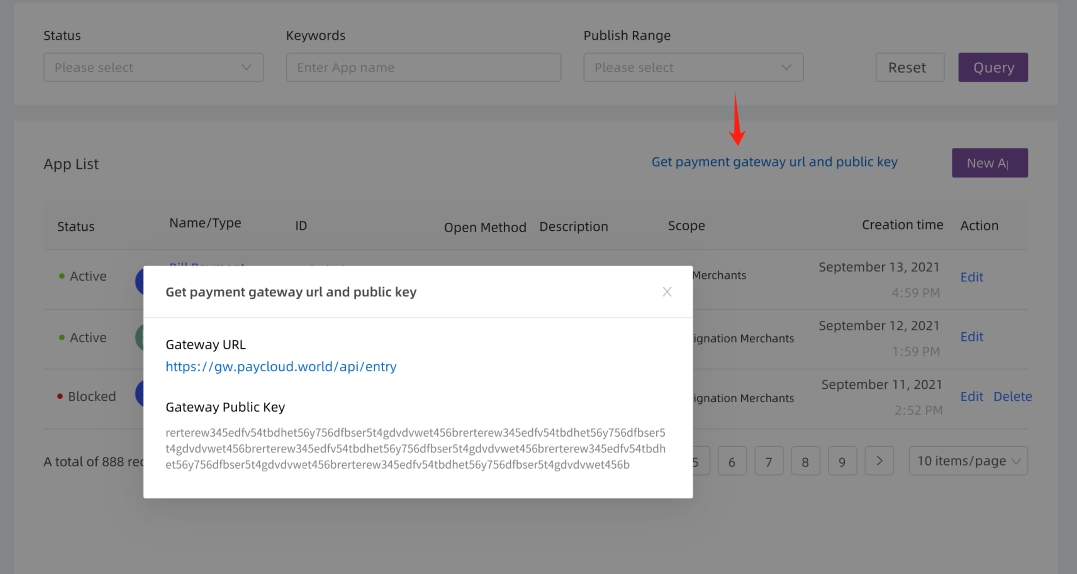
Merchant configuration
If you are a merchant, you can log in to the merchant platform to create stores and create and configure payment applications. The following are screenshots of some operation interfaces.
1. Add payment application
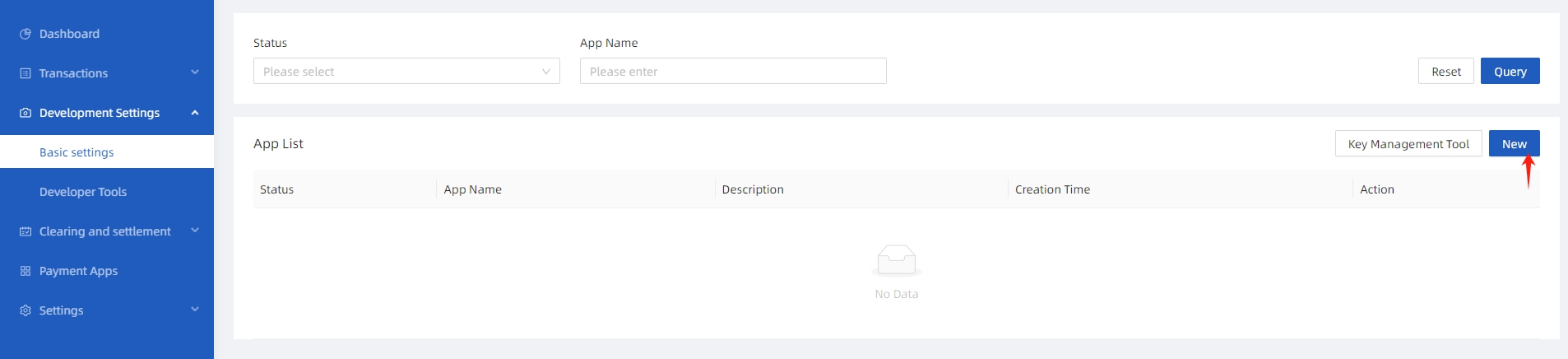
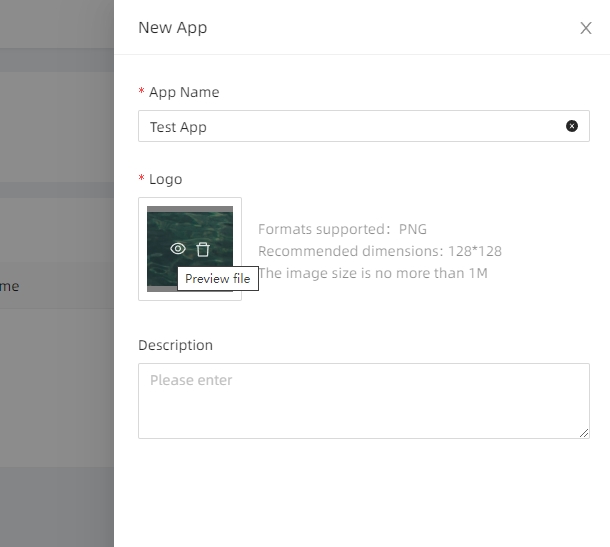
2. Get "gateway_rsa_public_key" and Upload "app_rsa_public_key"
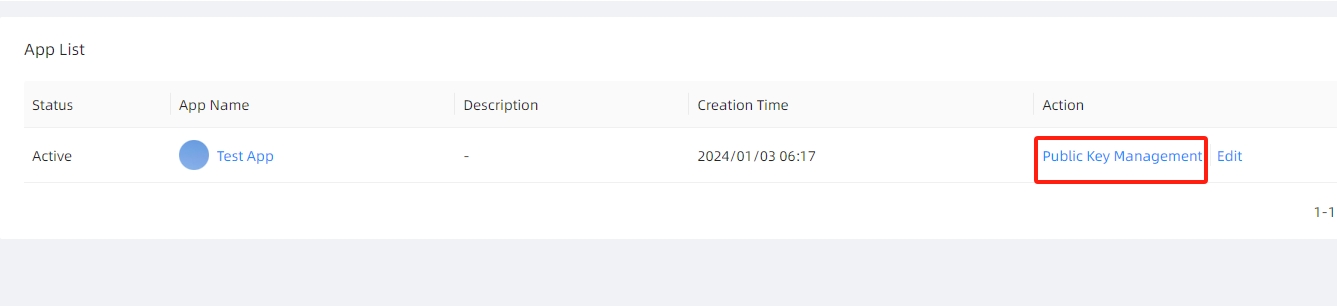
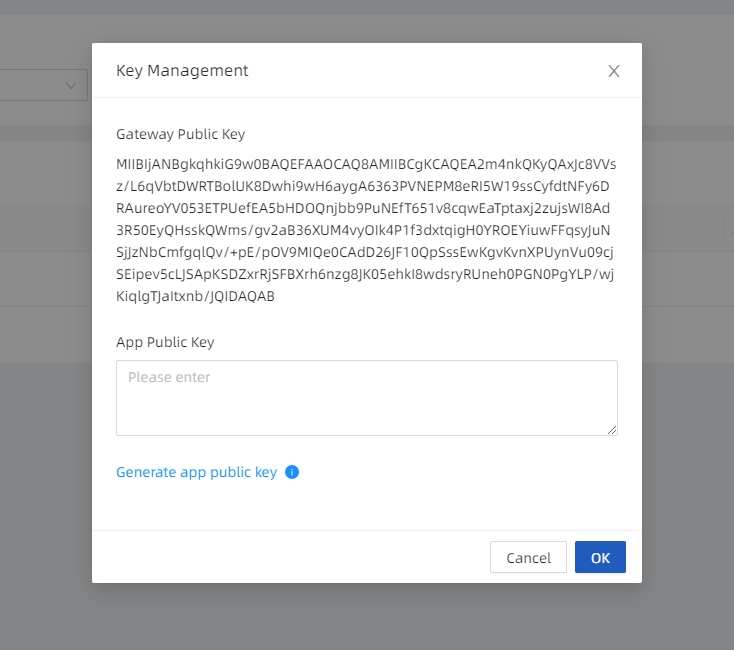
3. Getting access authorization for the API
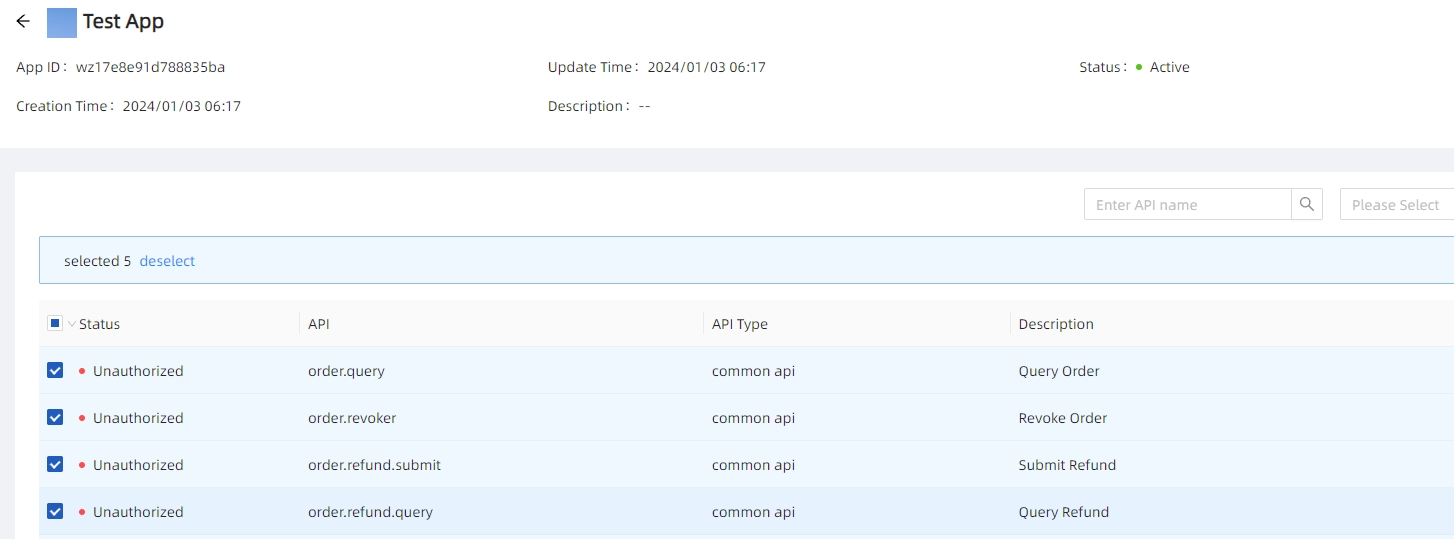
Integrate with our cloud API
Read API rulesView detailed API documentation
Download SDK or sample
