QR Payment
QR payment includes two modes:
MPM (Merchant Presented Mode)
In MPM mode, the merchant generates and displays the QR code, and the customer uses their mobile wallet app to scan the code and complete the payment. The detailed process is as follows:
- The merchant system submits an order payment request to CodePay Gateway.
- CodePay Gateway processes the payment request and returns the QR code generated by the mobile wallet system to the merchant system.
- The merchant system displays the QR code.
- The customer uses their mobile wallet app to scan the QR code and complete the payment.
- The merchant system receives the payment result notification, updates the order status, and informs the merchant to deliver the goods or services.
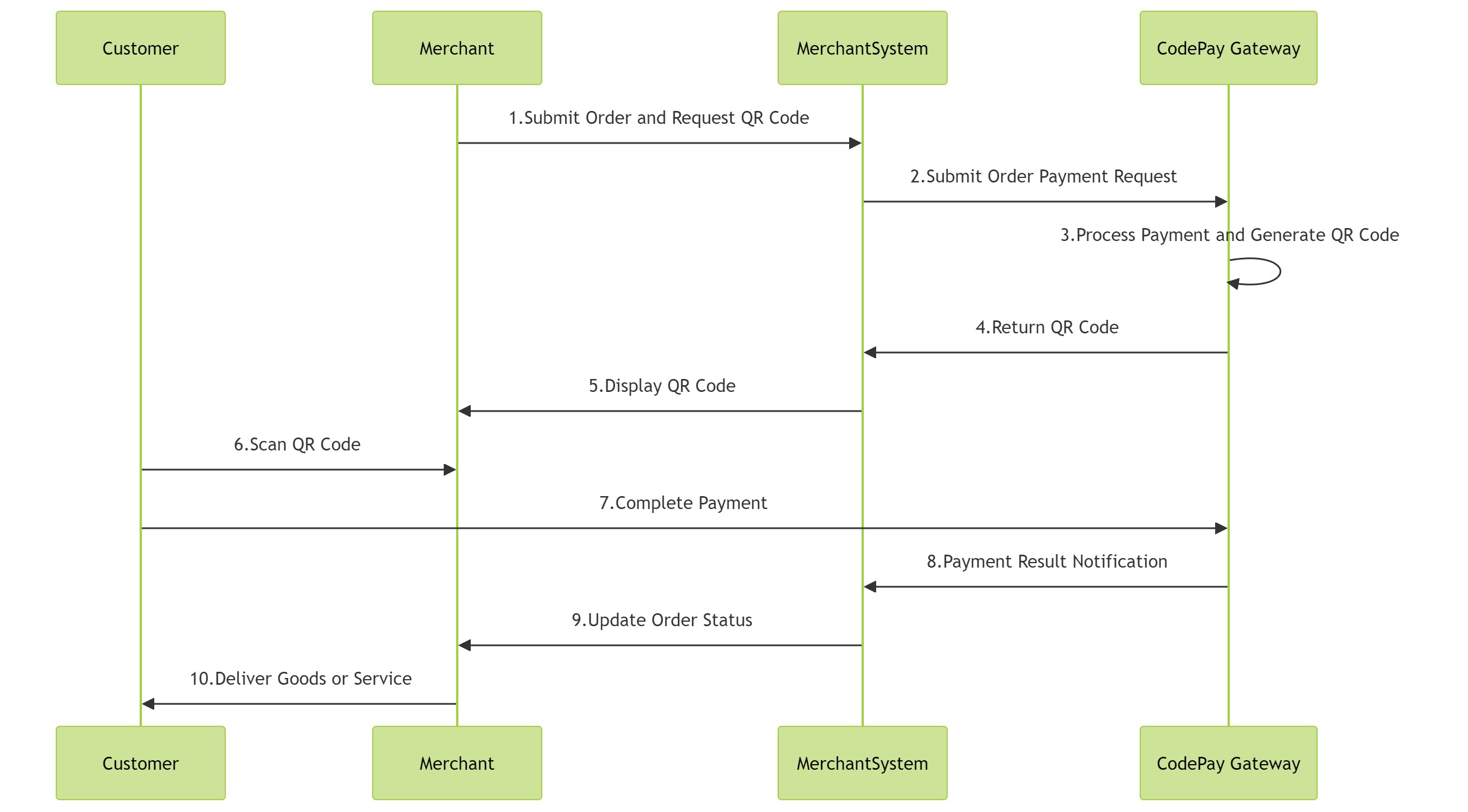
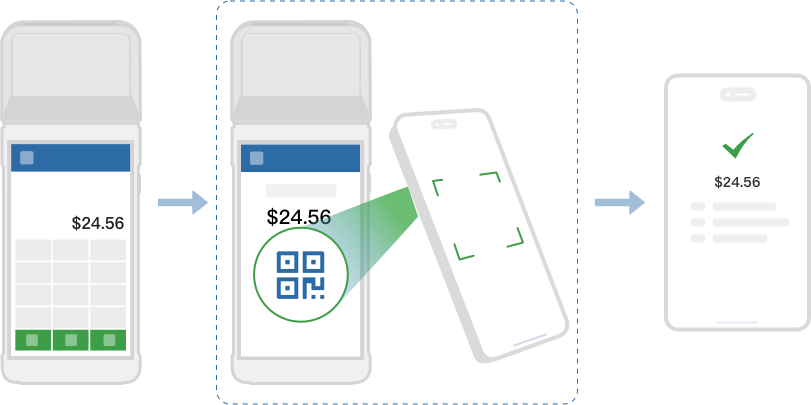
CPM (Customer Presented Mode)
In CPM mode, the customer generates a QR code using their mobile wallet app and presents it to the merchant. The detailed process is as follows:
- The customer generates and shows a QR code using their mobile wallet app.
- The merchant scans the QR code using their system.
- The merchant system submits an order payment request to CodePay Gateway with the QR code.
- CodePay Gateway processes the payment and get payment result, sends result notification to the merchant system.
- The merchant system updates the order status and confirms the payment. The merchant delivers the goods or services to the customer.
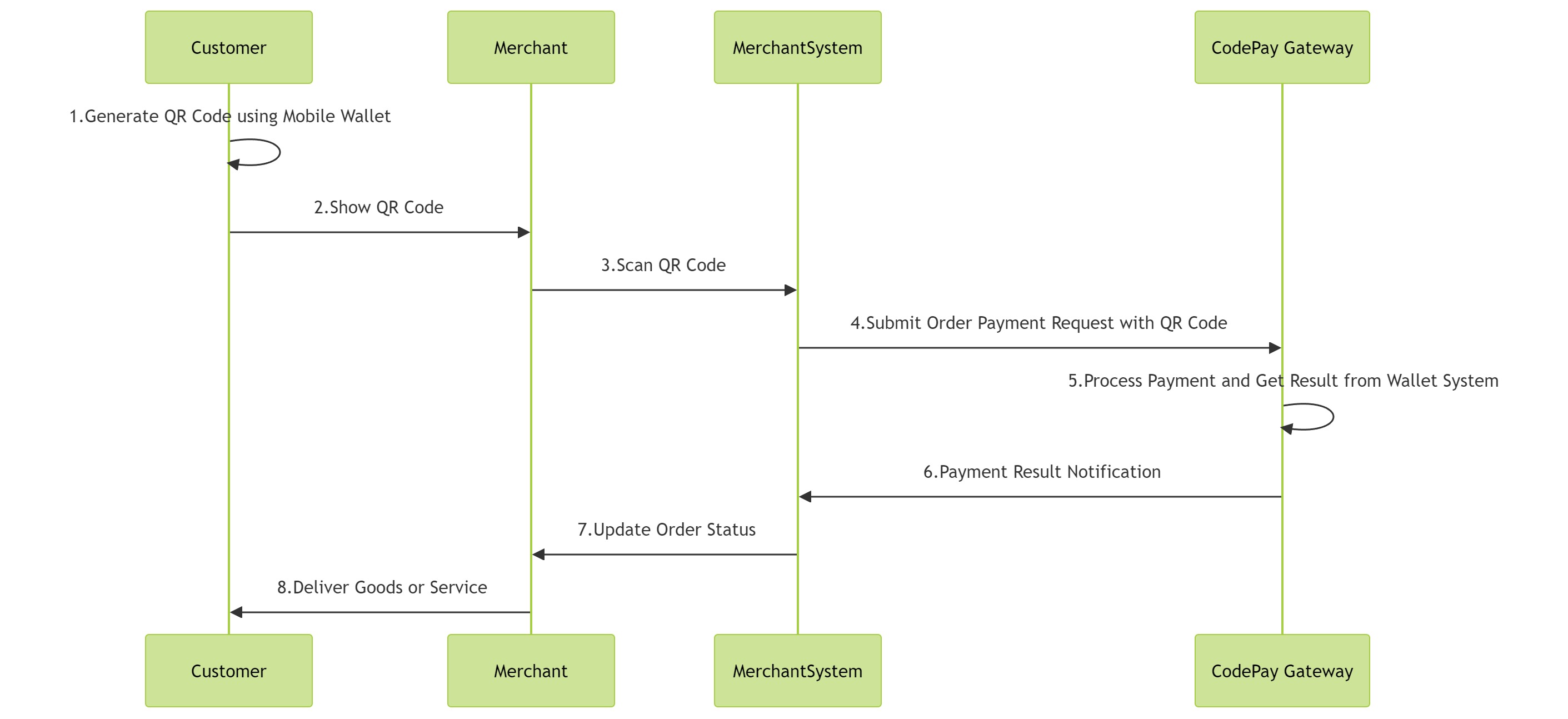

Developer Guide
API List
The following table provides an overview of the QR payment related APIs.
| Function List | Description |
|---|---|
| MPM (Merchant Presented Mode) - Get payment QR code | Submit a payment order through this API to get the QR code of the payment |
| CPM (Customer Presented Mode) - Submit Payment Request. code | Submit a payment request through this API. |
| Submit a refund request | If you submit a refund request through this API and the refund does not arrive immediately, you can call the refund inquiry API to get the progress of the refund. |
| Query order | Query the transaction result (consumption/pre-authorization/pre-authorization completion) of a positive transaction order through this API |
| Query refund | Query the transaction results of negative transaction orders (consumption cancellation/pre-authorization cancellation/consumption refund/pre-authorization completion refund) through this API |
| Transaction result notification | After the transaction, notify the merchant through this webhook to tell the merchant the result of the transaction |
Quick Integration SDK
To simplify the integration process, we also provide SDKs or demos for several languages (see SDK/Demo section). These SDKs handle most of the necessary functionality, making the implementation of QR code payment processes easier.