WLAN/LAN mode API list
Communication protocol
CodePay Register uses the WebSocket protocol to implement the server side. WebSocket is a technology used for arbitrary two-way data transfer between the client and the server. The WebSocket protocol is implemented based on the TCP protocol and consists of an initial handshake and subsequent two-way transfer of multiple data frames. Its purpose is in the WebSocket client and WebSocket server for frequent two-way communication, can make the server to avoid opening multiple HTTP connections to work to save resources, improve the efficiency and resource utilization.
Message structure
Field format
POS application and CodePay Register communicate in JSON format
Common data
Different aspects of each field are defined in this document according to the following conventions.
- M: Required parameters
- C: Required parameters when some conditions are met
- O: Optional parameters
- -: Not Present The common parameters is as follows:
| Key | Parameter type | Request | Response | Description |
|---|---|---|---|---|
| topic | string | M | O | Message topic identifier. Please refer to the topic Example: ecrhub.pay.order |
| request_id | string | O | O | Transaction Request ID, used to receive the corresponding response. The caller needs to remain unique.This parameter must be present when using terminal confirmation mode. |
| timestamp | string | O | O | Timestamp Example: 1698302992263 |
| version | string | O | O | The API version. fixed value:1.0 Example: 1.0 |
| app_id | string | M | O | The payment app id registered in CodePay Gateway, Please refer to the Payment gateway integration guide |
| biz_data | JSONObject | M | M | Business Data. each transaction type has own business data |
| response_code | string | - | M | The order payment status code returned by CodePay Register, 000 means the transaction was successful, other means the transaction failed.Please refer to Response code |
| response_msg | String | - | C | Failed transaction error message returned by CodePay Register |
Input parameter structure diagram
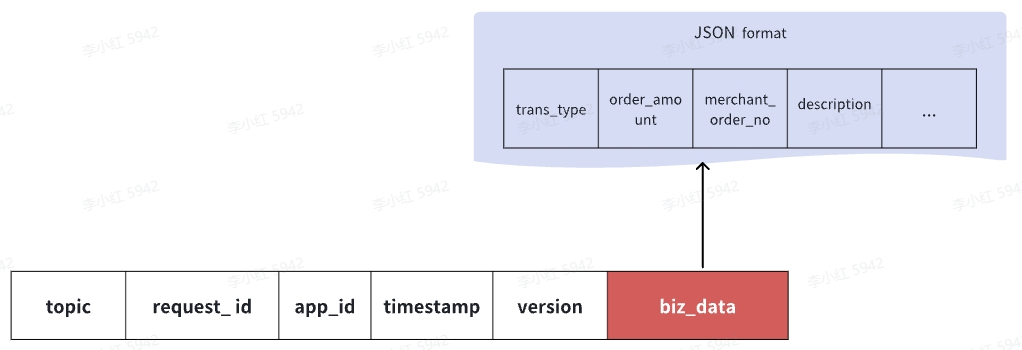
Output parameter structure diagram
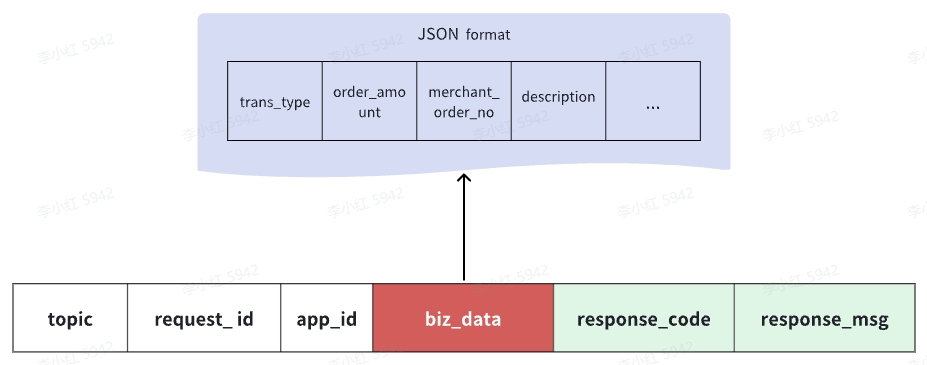
Topic
Each transaction type has a message topic:
| Key | Name |
|---|---|
| ecrhub.pay.order | Submit transaction |
| ecrhub.pay.query | Query transaction |
| ecrhub.pay.close | Close transaction |
| ecrhub.pay.batch.close | Batch close |
| ecrhub.pay.tip.adjustment | Tip adjustment |
Transaction message
1. Submit transaction
Message Topic
ecrhub.pay.order
Parameter list
| Name | Type | Request | Response | Description |
|---|---|---|---|---|
| trans_type | String | M | M | Transaction type. Please refer to Transaction type. |
| merchant_order_no | String | M | M | Merchant order number.This field represents the order number for the refund request when refunded, different from the order number of the original consumer transaction. No more than 32 alphanumeric characters. |
| orig_merchant_order_no | String | C | C | Original merchant order number. If the transaction type is Void, Refund, Completion, it must be required. (trans_type = 2,3,6). |
| price_currency | String | O | O | Price Currency, compliant with ISO-4217 standard, described with a three-character code. |
| order_amount | String | M | M | Order amount. Order amount in base currency units (e.g., 1.00 USD = one dollar). |
| tip_amount | String | O | O | Tip amount. This field represents the transaction tip amount. For example, 1 USD stands for one dollar, not one cent. |
| tax_amount | String | O | O | Tax amount. This field represents the transaction tip amount. For example, 1 USD stands for one dollar, not one cent. |
| on_screen_tip | boolean | O | O | Whether or not to enter tips on the CodePay Register page, default is false, when "trans_type=1, 3, 4", this parameter can be set. |
| cashback_amount | String | O | O | Cashback amount. Expressed in the quoted currency, for example, One USD stands for one dollar, not one cent. |
| pay_method_id | String | O | O | Payment method id. Please Refer to Payment method If the trans_type is 3, this parameter will not required. |
| pay_scenario | String | O | O | Payment scene, please refer to PayScenario . |
| card_network_type | String | O | O | Bank card network, when this parameter is not required, the bank card transaction selects the network based on the type of card being read,please refer to Card Network Type. |
| attach | String | O | - | Additional data.Allows merchants to submit additional data, which will be returned as is. |
| description | String | O | O | Description of ordered goods or services.A brief description of the goods or services purchased by the customer. |
| notify_url | String | O | - | Callback address for payment notification.Receive payment notifications from the CodePay gateway to call back the server address, and only when the transaction goes through the CodePay payment gateway will there be a callback. |
| expires | String | O | - | Order expires time, after the expires time is not allowed to be paid, unit: seconds. |
| confirm_on_terminal | boolean | O | - | Do you need terminal confirmation before proceeding with payment operations? The default is false. When set to true, you need to confirm the order first, otherwise you will directly enter the card reading interface. |
| receipt_print_mode | Integer | O | - | Receipt printing mode.0: No printing, default value;1: Print merchant copy;2: Print customer copy;3: Print merchant copy + customer. |
| required_terminal_authentication | boolean | O | - | When refund or void a transaction, does the store manager role need to authorize this operation on the terminal? default value: false. |
| on_screen_signature | boolean | O | - | This parameter controls the display logic of electronic signatures:
|
| trans_no | String | - | M | Transaction number of CodePay. which uniquely identifies a transaction. |
| trans_status | String | - | M | Transaction status, please refer to Transaction status. |
| trans_end_time | string | - | M | Transaction completed time. If trans_status is 2, the returned data will include this parameters. Timezone: Local time zone, the time zone set by the payment terminal, Format: YYYY-MM-DD HH:mm:ss. |
| cashier | string | O | - | The cashier's id number or name, the transaction will record this field for easy tip counting. |
| auth_code | string | - | C | Authentication code. Returned for card transactions. |
| ref_no | string | - | C | Retrieval Reference Number .Returned for card transactions. |
| card_no | string | - | C | Card PAN number, Masked per PCI DSS (e.g., 430277****5723). Returned for card transactions. |
| entry_mode | string | - | C | Returned for card transactions:1: Magnetic stripe swipe, 2: Contact chip, 3: Contactless, 4: Manual entry. |
| merchant_no | string | - | C | The merchant no. |
| merchant_name | string | - | C | The merchant name. |
| pay_channel_merchant_id | string | - | C | Merchant id of the payment channel,channel example: TSYS,ELAVON. |
| pay_channel_terminal_id | string | - | C | Terminal id of the payment channel,channel example: TSYS,ELAVON. |
2. Query transaction
Message Topic
ecrhub.pay.query
Parameter list
| Name | Type | Request | Response | Description |
|---|---|---|---|---|
| merchant_order_no | String | M | M | Merchant order number of the original transaction. |
| trans_type | String | - | M | Transaction type. Please refer to Transaction type. |
| price_currency | String | - | M | Price Currency, compliant with ISO-4217 standard, described with a three-character code. |
| order_amount | String | - | M | Order amount. Order amount in base currency units (e.g., 1.00 USD = one dollar). |
| tip_amount | String | - | O | Tip amount. This field represents the transaction tip amount. For example, 1 USD stands for one dollar, not one cent. |
| tax_amount | String | - | O | Tax amount. This field represents the transaction tip amount. For example, 1 USD stands for one dollar, not one cent. |
| cashback_amount | String | - | O | Cashback amount. Expressed in the quoted currency, for example, One USD stands for one dollar, not one cent. |
| attach | String | - | O | Additional data.Allows merchants to submit additional data, which will be returned as is. |
| pay_scenario | String | - | O | Payment scene, If trans_status is 2, the returned data will include the following parameters, please refer to Please Refer to PayScenario . |
| pay_method_id | String | - | O | Payment method id. If trans_status is 2, the returned data will include the following parameters. Please Refer to Payment method If the trans_type is 3, this parameter will not required. |
| card_network_type | String | - | O | Bank card network, when this parameter is not required, the bank card transaction selects the network based on the type of card being read,please refer to Card Network Type. |
| trans_no | String | - | M | Transaction number of CodePay. which uniquely identifies a transaction. |
| trans_status | String | - | M | Transaction status, please refer to Transaction status. |
| trans_end_time | string | - | M | Transaction completed time. If trans_status is 2, the returned data will include this parameters. Timezone: Local time zone, the time zone set by the payment terminal, Format: YYYY-MM-DD HH:mm:ss. |
| cashier | string | - | - | The cashier's id number or name, the transaction will record this field for easy tip counting. |
| auth_code | string | - | C | Authentication code. Returned for card transactions. |
| ref_no | string | - | C | Retrieval Reference Number .Returned for card transactions. |
| card_no | string | - | C | Card PAN number, Masked per PCI DSS (e.g., 430277****5723). Returned for card transactions. |
| entry_mode | string | - | C | Returned for card transactions:1: Magnetic stripe swipe, 2: Contact chip, 3: Contactless, 4: Manual entry. |
| merchant_no | string | - | C | The merchant no. |
| merchant_name | string | - | C | The merchant name. |
| pay_channel_merchant_id | string | - | C | Merchant id of the payment channel,channel example: TSYS,ELAVON. |
| pay_channel_terminal_id | string | - | C | Terminal id of the payment channel,channel example: TSYS,ELAVON. |
3. Close transaction
Message Topic
ecrhub.pay.close
Parameter list
| Name | Type | Request | Response | Description |
|---|---|---|---|---|
| merchant_order_no | String | C | C | Merchant order number of the original transaction. |
4. Batch Close
Message Topic
ecrhub.pay.batch.close
5. Tip Adjustment
Message Topic
ecrhub.pay.tip.adjustment
Parameter list
| Name | Type | Request | Response | Description |
|---|---|---|---|---|
| merchant_order_no | String | M | - | Merchant order number requiring tip adjustment transaction. |
| tip_adjustment_amount | String | M | - | Tip adjustment amount. For example, 1 USD stands for one dollar, not one cent. |